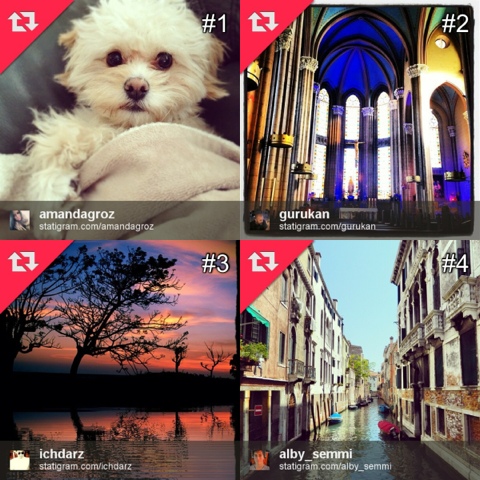Contest!
RULES:
Using our FREE APP "InstaTags - Hashtag Manager" tag your photos with the hashtag #instatagsapp on Instagram.
FOLLOW US:
www.facebook.com/InstaTags
www.instagram.com/instatagsapp
www.instatagsapp.com
We will pick 4 photos on 12-20-2012 midnight EST and repost them. The reposted photo with the most likes after 24h will WIN.
The winner will receive one of the following App from the AppStore.
1. Pocketbooth by Project Box
2. A Charlie Brown Christmas by Loud Crow Interactive Inc.
3. Sonic The Hedgehog 4™ Episode II by SEGA
The App will be determined based on the number of likes received on the reposted photo per the below tiers. The winner will be notified via Instagram. Must have U.S. iTunes account to redeem.
Tier 1: 0-25 Likes receives Pocketbooth by Project Box ($0.99)
Tier 2: 25-50 Likes receives A Charlie Brown Christmas by Loud Crow Interactive Inc.($2.99)
Tier 3: 50+ Likes receives Sonic The Hedgehog 4™ Episode II by SEGA($5.99)
Entries are accepted until 12-20-2012 midnight EST.
Tuesday, December 18, 2012
Saturday, December 8, 2012
Congratulations to the Selected Candidates for the Win an Amazon.com Gift Card Contest!!!
Congratulations to @amandagroz, @gurukan, @ichdarz and @alby_semmi our selected candidates for the Win an Amazon.com Gift Card Contest!!!
Please vote for your favorite photo by liking the reposted photos.
The winner will receive an Amazon gift card. The gift card value will be determined based on the number of likes received on the reposted photo per the below tiers. The winner will be notified via Instagram.
Tier 1: 0-25 Likes receives $1.00 Gift Card Value.
Tier 2: 25-50 Likes receives $2.00 Gift Card Value.
Tier 3: 50-75 Likes receives $3.00 Gift Card Value.
Tier 4: 75-100 Likes receives $4.00 Gift Card Value.
Tier 5: 100+ Likes receives $5.00 Gift Card Value.
Good luck to all candidates.
Follow us for upcoming contests. Thank you for your support!
Please vote for your favorite photo by liking the reposted photos.
The winner will receive an Amazon gift card. The gift card value will be determined based on the number of likes received on the reposted photo per the below tiers. The winner will be notified via Instagram.
Tier 1: 0-25 Likes receives $1.00 Gift Card Value.
Tier 2: 25-50 Likes receives $2.00 Gift Card Value.
Tier 3: 50-75 Likes receives $3.00 Gift Card Value.
Tier 4: 75-100 Likes receives $4.00 Gift Card Value.
Tier 5: 100+ Likes receives $5.00 Gift Card Value.
Good luck to all candidates.
Follow us for upcoming contests. Thank you for your support!
Labels:
Amazon.com,
Card,
Contest,
Gift,
Instagram,
InstaTags,
instatagsapp
Wednesday, December 5, 2012
Contest - Win an Amazon.com Gift Card!
RULES:
Using our FREE APP "InstaTags - Hashtag Manager" tag your photos with the hashtag #instatagsapp
FOLLOW US:
www.facebook.com/InstaTags
www.instagram.com/instatagsapp
www.instatagsapp.com
We will pick 4 photos on 12-07-2012 midnight EST and repost them. The reposted photo with the most likes after 24h will WIN.
The winner will receive an Amazon gift card. The gift card value will be determined based on the number of likes received on the reposted photo per the below tiers. The winner will be notified via Instagram.
Tier 1: 0-25 Likes receives $1.00 Gift Card Value.
Tier 2: 25-50 Likes receives $2.00 Gift Card Value.
Tier 3: 50-75 Likes receives $3.00 Gift Card Value.
Tier 4: 75-100 Likes receives $4.00 Gift Card Value.
Tier 5: 100+ Likes receives $5.00 Gift Card Value.
Entries are accepted until 12-07-2012 midnight EST.
#picoftheday #ios #iphone #instatagsapp #iphoneonly #iphone5 #app #manager #instahub #instamood #ignation #hashtag #instagramhub #ipad #iphonesia #igdaily #webstagram #bestoftheday #photooftheday #all_shots #igers #10likes #2012 #appstore #20likes #instagood #instago #instadaily tagged by instatagsapp.com
Using our FREE APP "InstaTags - Hashtag Manager" tag your photos with the hashtag #instatagsapp
FOLLOW US:
www.facebook.com/InstaTags
www.instagram.com/instatagsapp
www.instatagsapp.com
We will pick 4 photos on 12-07-2012 midnight EST and repost them. The reposted photo with the most likes after 24h will WIN.
The winner will receive an Amazon gift card. The gift card value will be determined based on the number of likes received on the reposted photo per the below tiers. The winner will be notified via Instagram.
Tier 1: 0-25 Likes receives $1.00 Gift Card Value.
Tier 2: 25-50 Likes receives $2.00 Gift Card Value.
Tier 3: 50-75 Likes receives $3.00 Gift Card Value.
Tier 4: 75-100 Likes receives $4.00 Gift Card Value.
Tier 5: 100+ Likes receives $5.00 Gift Card Value.
Entries are accepted until 12-07-2012 midnight EST.
#picoftheday #ios #iphone #instatagsapp #iphoneonly #iphone5 #app #manager #instahub #instamood #ignation #hashtag #instagramhub #ipad #iphonesia #igdaily #webstagram #bestoftheday #photooftheday #all_shots #igers #10likes #2012 #appstore #20likes #instagood #instago #instadaily tagged by instatagsapp.com
Saturday, December 1, 2012
Congratulations To Selected Candidates!
Congratulations to @ulricaloeb, @fedy7, @niemamnietu and @m3ter our selected candidates for the Win Free App Contest!!!
The candidate's reposted photo with the most likes at 12/1/12 midnight EST will win.
Please vote for your favorite photo by liking the reposted photos.
Good luck to all candidates.
Follow us for upcoming contests.
Thank you for your support!
Wednesday, November 28, 2012
Contest! 11-28-2012
Contest! RULES: Using our FREE APP "InstaTags - Hashtag Manager" tag your photos with the hashtag #instatagsapp
Follow us
@instatagsapp
We will pick 4 photos on 11-30-2012 midnight EST and repost them. The reposted photo with the most likes after 24h will WIN. The winner will receive a $0.99 app of their choice from the AppStore. Winner will be notified via Instagram. Entries are accepted until 11-30-2012 midnight EST.
Tuesday, November 27, 2012
Congratulations
Congratulations to @vitpayne @helenagustine @brendan__k and @ddjeter01 our selected candidates for the Win Free App Contest!!!
The candidate's reposted photo with the most likes at 11/27/12 midnight EST will win. Please vote for your favorite photo by liking the reposted photos. Good luck to all candidates.
Follow us @instatagsapp for upcoming contests.
Thank you for your support!
Sunday, November 25, 2012
Contest!
RULES:
1. Using our FREE app on the AppStore "InstaTags - Hashtag Manager" tag your Instagram photos with the hashtag #instatagsapp
2. like us on Facebook http://www.facebook.com/InstaTags
We will pick 2-4 photos for the day and repost them. The reposted photo with the most likes within 24h will WIN.
The winner will receive a $0.99 app of their choice from the AppStore. Winner will be notified via Instagram.
Entries are accepted until 11-26-2012 midnight EST.
1. Using our FREE app on the AppStore "InstaTags - Hashtag Manager" tag your Instagram photos with the hashtag #instatagsapp
2. like us on Facebook http://www.facebook.com/InstaTags
We will pick 2-4 photos for the day and repost them. The reposted photo with the most likes within 24h will WIN.
The winner will receive a $0.99 app of their choice from the AppStore. Winner will be notified via Instagram.
Entries are accepted until 11-26-2012 midnight EST.
Friday, November 16, 2012
Instagram's New SPAM Filter (Updated!)
Update: New Version is out on the AppStore, click here to get it.
The new Instagram SPAM filter is deleting InstaTags - Hashtag Manager posts.
To resolve the issue remove "powered by @instatagsapp"
Your tags will be posted as normal.
We are working on fixing the issue on our next app release.
Please be patient, thank you for your support
InstaTags Team
http://www.facebook.com/InstaTags
http://twitter.com/instatags
http://instatags.tumblr.com
@instatagsapp #instatagsapp
The new Instagram SPAM filter is deleting InstaTags - Hashtag Manager posts.
To resolve the issue remove "powered by @instatagsapp"
Your tags will be posted as normal.
We are working on fixing the issue on our next app release.
Please be patient, thank you for your support
InstaTags Team
http://www.facebook.com/InstaTags
http://twitter.com/instatags
http://instatags.tumblr.com
@instatagsapp #instatagsapp
Monday, November 5, 2012
OAuth Bug (Update)
We are aware of the issue and are working to fix it.
Due to the recent hurricane in the US we are experiencing issues contacting Instagram and Apple to expedite the issue.
Please be patient. A new version will be available soon from the App Store. Instagram support is looking into the OAuth issue as well.
Thank you.
InstaTags App Team
Update:
InstaTags - Hashtag Manager (v1.0.2) is out on the App Store!!!
https://itunes.apple.com/us/app/instatags-hashtag-manager/id568273198?mt=8
Due to the recent hurricane in the US we are experiencing issues contacting Instagram and Apple to expedite the issue.
Please be patient. A new version will be available soon from the App Store. Instagram support is looking into the OAuth issue as well.
Thank you.
InstaTags App Team
Update:
InstaTags - Hashtag Manager (v1.0.2) is out on the App Store!!!
https://itunes.apple.com/us/app/instatags-hashtag-manager/id568273198?mt=8
Thursday, September 13, 2012
InstaTags Description
InstaTags App: for organizing and managing hash tags to use on Instagram™ photos. Get more likes and follows with the most relevant #tags.
Why?
First and foremost, tags are descriptive. They can also aid significantly in content discovery, allowing users to gain more exposure for the images they publish using the wildly popular mobile photo-sharing app, Instagram™. Tagging photos with the right terms at the right time can lead to a flood of likes and new follower.
How?
InstaTags App is here to help you achieve all that and more.
Features
--------
My Tags:
Add your own tags to InstaTags
My Lists:
Add tags to and from built-in categories and lists. Add selected tags to your own lists to use over and over.
Location:
Select tags based on your current location.
Top Tags:
View the 100 top most used tags.
Browse & Discover:
Find and discover photos with specific tag. Even view all tags used by the photo, to save for later use in your list or clipboard.
Search:
Find new or similar tags.
Clipboard:
Copy and collect your tags you plan to use for on an Instagram photo and export it directly into Instagram app. (Note: Instagram v2.0+ is required) Your tags are also available in iOS clipboard at export or copy from any list or category.
Note:
Please be aware there is a tag limit of 30 per post imposed by Instagram™. Don't over tag your photos.
InstaTags uses Instagram's public API. InstaTags is not affiliated with or endorsed in any way by Instagram™ or their affiliates. InstaTags does not have any business relationship with Facebook™.
Labels:
2012,
App,
coming soon,
InstaTags,
instatagsapp,
iphone,
mobile,
screenshots,
technology,
WebApp
Wednesday, September 5, 2012
Screen Shots
 |
| Welcome page. Jump into Top 100 tags. Search any tag through out Instagram. Browse your favorites. View nearby tags used recently by photos in your area |
 |
| View Photos associated with the tag selected right from the app. View other tags used by the photo by hitting the tags icon. View the photo on Instagram App by simply taping the image. |
 |
| View Top 100 Tags. Take action add to Clipboard for later, add to Favorites, or even add to your own list or categories. |
 |
| Create new list or categories. Use built-in lists, modify them to your hearts desire. |
Labels:
2012,
App,
coming soon,
InstaTags,
instatagsapp,
iphone,
mobile,
screenshots,
technology,
WebApp
Thursday, August 30, 2012
Follow Us: Be the First to Know When We Go Live
InsaTags Web App: for organizing and managing hashtags to use on Instagram photos. Get more likes and follows with the most relevant #tags.
Follow us and be the first to know when we go live.
IG: @instatagsapp
HashTag: #instatagsapp
Labels:
10likes,
2012,
all_shots,
App,
bestoftheday,
igdaily,
igers,
ignation,
instadaily,
instago,
instagramhub,
instahub,
instatagsapp,
iphone,
iphoneonly,
like,
mobile,
technology,
WebApp,
webstagram
Wednesday, August 22, 2012
#tags
Instatagsapp is the quickest and easiest way to tag your Instagram photos with the most popular and/or relevant #tags, so you get more likes and more follows.
Tuesday, August 7, 2012
Instagram Tags...
First and foremost, tags are descriptive. They can also aid significantly in content discovery, allowing users to gain more exposure for the images they publish using the wildly popular mobile photo-sharing app. Tagging photos with the right terms at the right time can lead to a flood of likes and new followers.
Friday, June 22, 2012
Thursday, June 21, 2012
Why Tag?
Hashtags are words or phrases prefixed with the symbol # a form of metadata tag. Used in messages on microblogging social networking services such as Twitter. You can use hash tags to revitalize old photos that didn't get the attention they deserved or comment on other photo with your choice of tag. Using the top Instagram Tags insures that your photo will be view-able by many who subscribe or monitor those tags. Just paste key words with the hashtag (#) prefixed in the comment section of your photo.
Add Web App to your iOS device Home Screen
1. Browse to our website www.instatagsapp.com with your mobile device.
2. Hit the action icon from on safari.
3. Select "Add to Home Screen"
4. Hit the "Add" button on the top right of your screen
Enjoy full screen experience as if it were a native iOS App.
Stay tuned for the official iOS app.
2. Hit the action icon from on safari.
Enjoy full screen experience as if it were a native iOS App.
Stay tuned for the official iOS app.
Labels:
App,
Development,
guide,
HTML5,
InstaTags,
iOS,
screen shots
Social Networking
There are many Soical Outlets these days; Facebook, Twitter, Tumblr, Pinterest, Instagram, Youtube, Google+. We are working to cross-post to all major networking sites from this blog.
Stay tuned...
Stay tuned...
Mobile Web App
The Web App will be available to use via mobile device. Once the functionality is finalized we will be porting the code to iOS App. Using PhoneGap framework this should be fairly strait forward. I will be posting a guide, on how to add our Web App to your iOS device from our mobile site, shortly.
In the Works...
InsaTags WebApp is for those who would like to organized and manage hash tags from instagram. This WebApp also can be used for other social networks as long as it is using hashtags for tagging content. Twitter, Tubmlr, Pintrest all use # tag to metadata the content.
App Icon Concepts
Working on different concepts of the App Icon. To embody organization and management as well as clean modern style look and feel. The following concepts are currently in the works, a folder with hashtag symbol with a instagram color scheme tab, a binder with instagram color scheme as the tabs and a hashtag symbol within, a 3d cube with depiction of social networking logos on each face of the cube, a luggage tag with the instagram color scheem and a hashtag symbol within.
Subscribe to:
Posts (Atom)